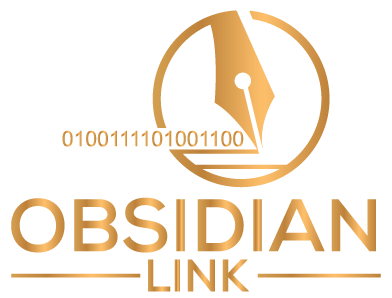Intelligent Forms
With the advent of "on-line forms", the idea of completing forms electronically has almost become a way of life now. They are so simple to set up, it seems that everything has a feedback form, an opinion poll or some other means of extracting data from you.
One of the problems with these "on-line forms" is a result of their simplicity... they are very limited in terms of tailoring the set-up and lay-out of the form and the data validation during data input and reporting is very basic.
Our forms development language allows us to take your requirements and turn them into data capture forms with the customisations you need.
Examples of some of our health and safety forms - More details are available via the links above.
The UK Health and Safety Executive (HSE) website notes :
"As an employer, you're required by law to protect your employees, and others, from harm".
Under the Management of Health and Safety at Work Regulations 1999, the minimum you must do is:
- "Identify what could cause injury or illness in your business (hazards)
- Decide how likely it is that someone could be harmed and how seriously (the risk)
- Take action to eliminate the hazard, or if this isn't possible, control the risk
- Assessing risk is just one part of the overall process used to control risks in your workplace."